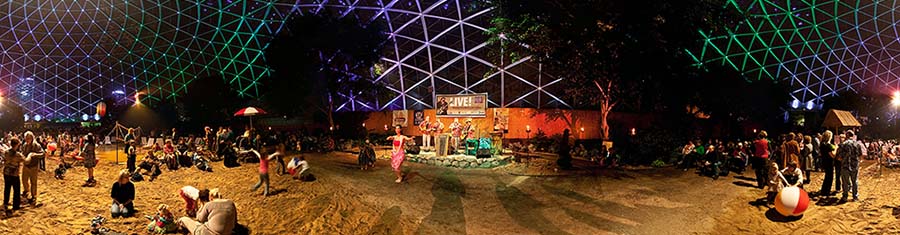The above example demonstrates preloading a mixture of CUBE and MOV panos plus JPEG images (for fireworks) and SWF animation (hula dancer). Notice the progress meter at upper left. Click it and preloading stops. Click the button that appears at lower left and it restarts.
Do you have Flash Tracer or a similar brower plugin? Use it to watch exactly what Smart Cache is doing, (one of its optional features).
Smart Cache Preloader
One of the biggest complaints about 360 virtual tours is waiting for panos to download and display after clicking a link. Smart Cache minimizes such delays by downloading panos in the background while the current pano is being viewed so they are already there when needed. Ideally you would rarely, maybe never see another loading meter. Any type or combination of pano files or any other files can be preloaded including still images, video, MP3, SWF and more.
It does all this in a very smart way. While it provides extensive custimization it can be exceedingly simple to use. See below.
New: the new, optional, "local" caching method provides nearly all the advantage of preloading all your tour images yet can significantly decrease the bandwidth load on the tour's file server.
Cost: $20.
FEATURES
- Smart Cache is fast, generally 50-100% faster downloading panos than FPP itself, several times faster than Zephyr's old cache plugin and equally fast to the FFC_Preloader plugin.
- Easy to use: Just use the panoName as you would in a loadPano command. Smart Cache figures out the cube face names for you. And if you want to download a pano that isn't the default type just specify that it is a MOV or STRIPE or CUBE1 etc.
- It preloads everything: including video, JPEG images, SWFs, whatever.
- Fast but it doesn't hog: Smart Cache uses all available bandwidth to download files as quickly as possible. But if the user clicks a pano that hasn't already downloaded it is smart enough to get out of the way, giving all bandwidth to FPP so the un-cached file is downloaded as quickly as possible. Once downloaded Smart Cache immediately starts up again, even while the new pano is transitioning to display.
- Smart!: Smart Cache knows if a new pano has already downloaded. If yes, there is no need to pause its own downloading and no lost preloading time.
- Flexible: Users often don't view a group of panos in the systematic order we intend. They may view a couple near the beginning then jump to the middle or near the end, then somewhere else. Smart Cache knows when this happens. Instead of blindly downloading panos in the original order it reorders the download queue on the fly to pre-cache panos in the area the user is currently viewing first. This maximizes the chance that the next pano clicked will already be in the cache. All files in the queue are still downloaded in the same total amount of time.
- Accommodating: You can switch to an entirely different preloading queue on the fly without loading an entirely new FPP XML. One example of where this is useful includes switching resolutions as when switching from a window to full screen viewing. Switch Smart Cache XML files and preload only high rez panos in full screen and only smaller resolution files in windowed viewing. Smart Cache knows to start it's queue from the current pano instead of the beginning of the queue.
- Informative: Optionally let visitors know you are preloading, how fast and/or how many files out of the total have been downloaded.
- User Control: By clicking the (optional) download meter users can cancel preloading, should they desire. Or you can remove that option. You can give the visitor a choice up front whether or not to preload and/or the ability to pause and restart preloading.
- Multi-Lingual: Descriptive text can be changed to whatever you like in any language that Flash displays.
- FFC "friendly": Smart Cache won't show up in the FFC Plugins menu so you will have to do a little hand work but as you can see from the examples it is very straight forward. Disable the FFC_Preloader (in the FFC Plugins menu). Add Smart Cache to the FPP XML along with the XML files to be used.
- Customizable Meter: You can set the meter's background color, text color, alpha, font, font size, position and more.
- (New) Different Caching Methods: By default SmartCache preloads everything in the cache XML file. The new "local" method only preloads the panoramas closest to the one currently displayed. If you have a large tour especially with large files and most visitors only look at a couple locations on the tour before leaving, the "local" method can significantly save on server bandwidth with little impact on viewer experience..
How difficult is Smart Cache to use? It can be exceedingly simple! For instance, just add Smart Cache as another layer in the FPP XML parameters section.
Layer_20 = files/smartcache.swf
Then create a text file called smartcache.xml (the default name) and add the names of the pano files you want pre-loaded:
<?xml version = '1.0'?> <cache> <pano name = "images/MKENewYears07" /> <pano name = "images/Show_Dome1" /> <pano name = "images/Liv_Room_2" /> <pano name = "images/Bel_Orchestra" /> <pano name = "images/Entrance" /> </cache>
Smart Cache will handle everything from there.
Cost? Only $20 for all this and more -- your contribution to the Scott Witte Caffeination Campaign. And do I need it!. Updates are free.
After payment you will be sent to the download page.
When I receive payment notice from PayPal you will also get an email with a direct link to the plugin plus documentation.
Questions? Email .
.